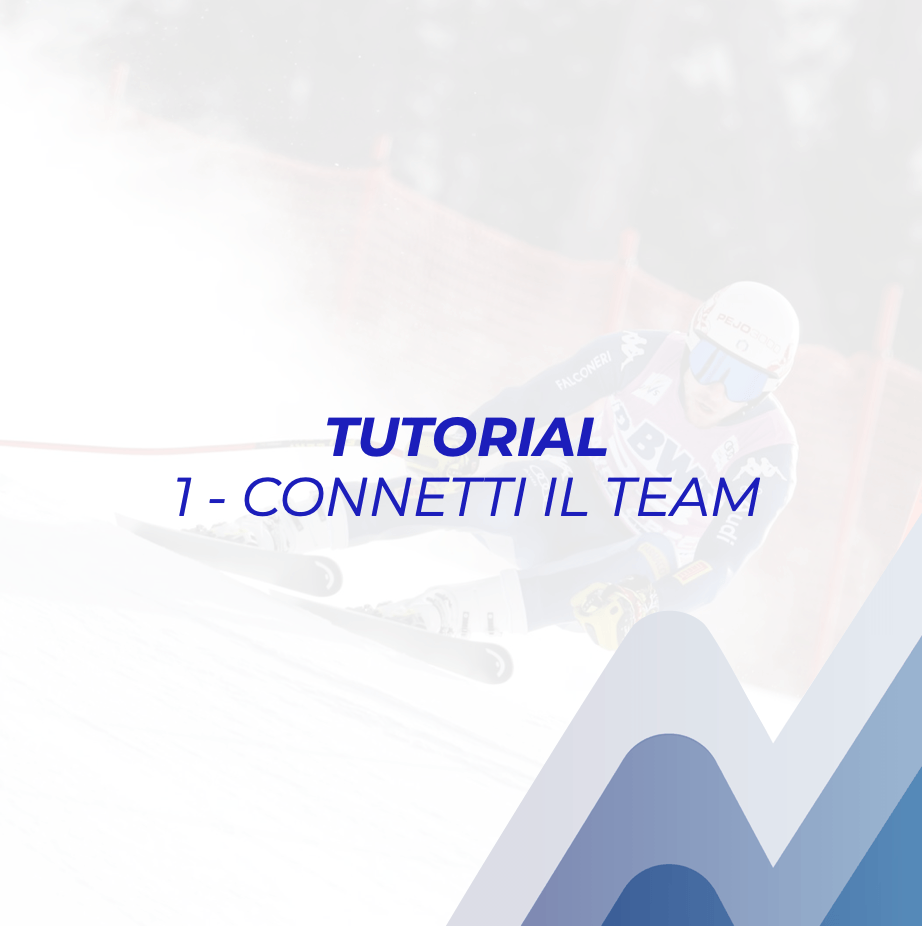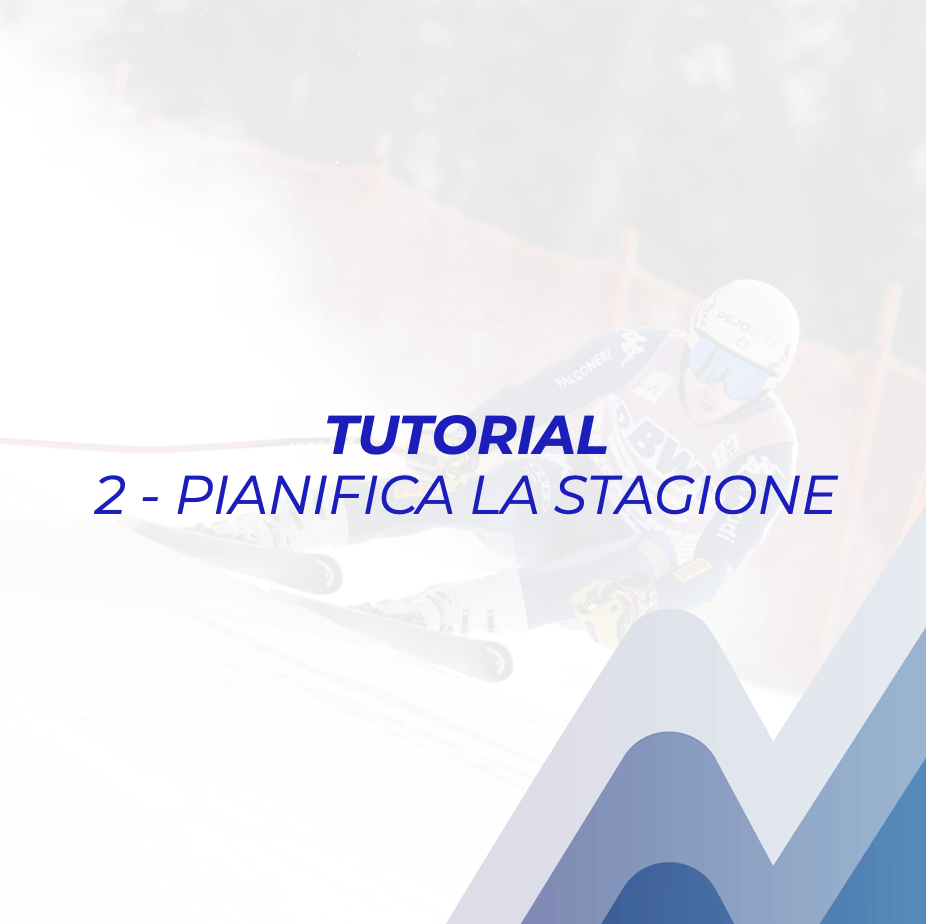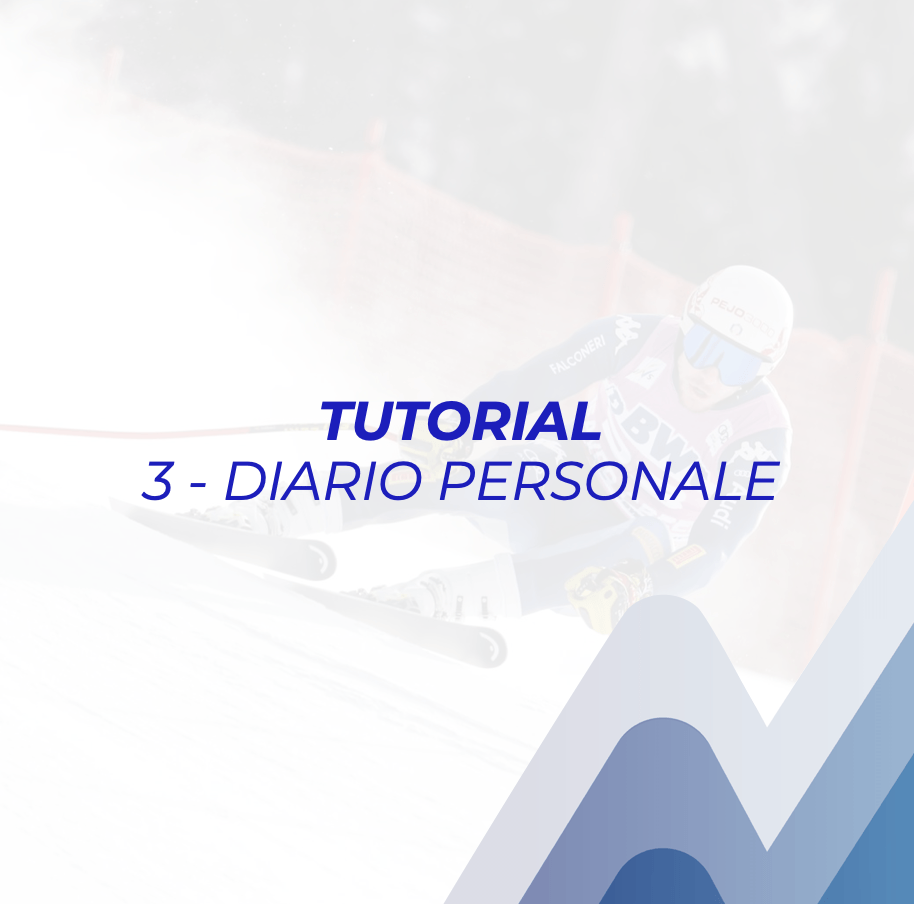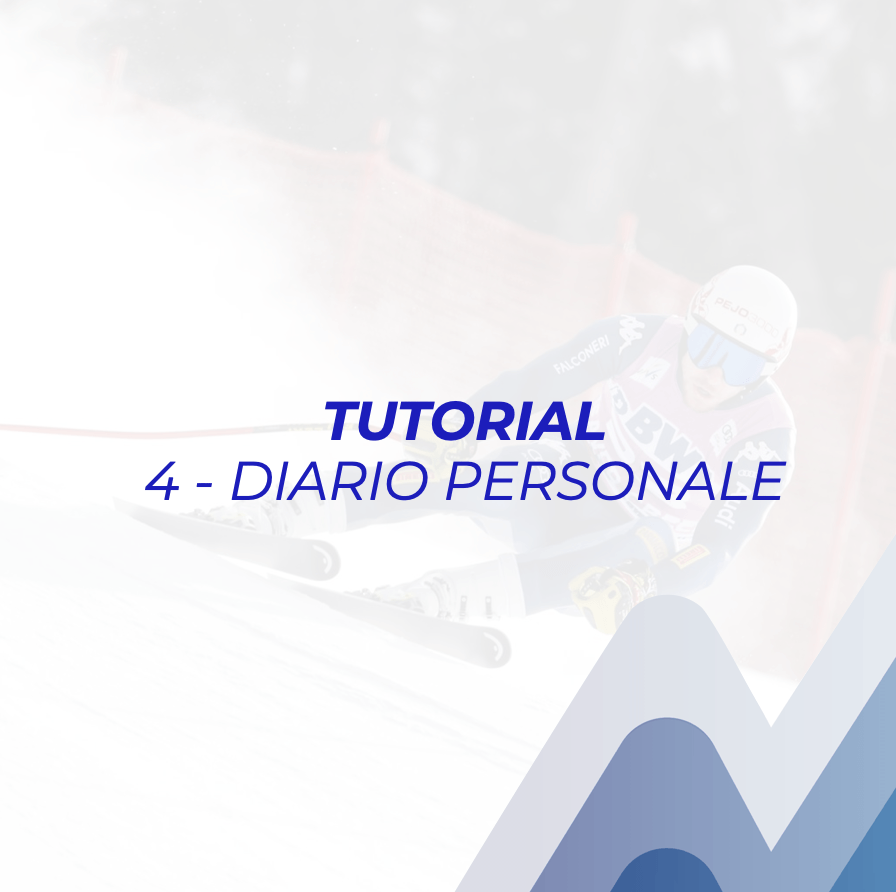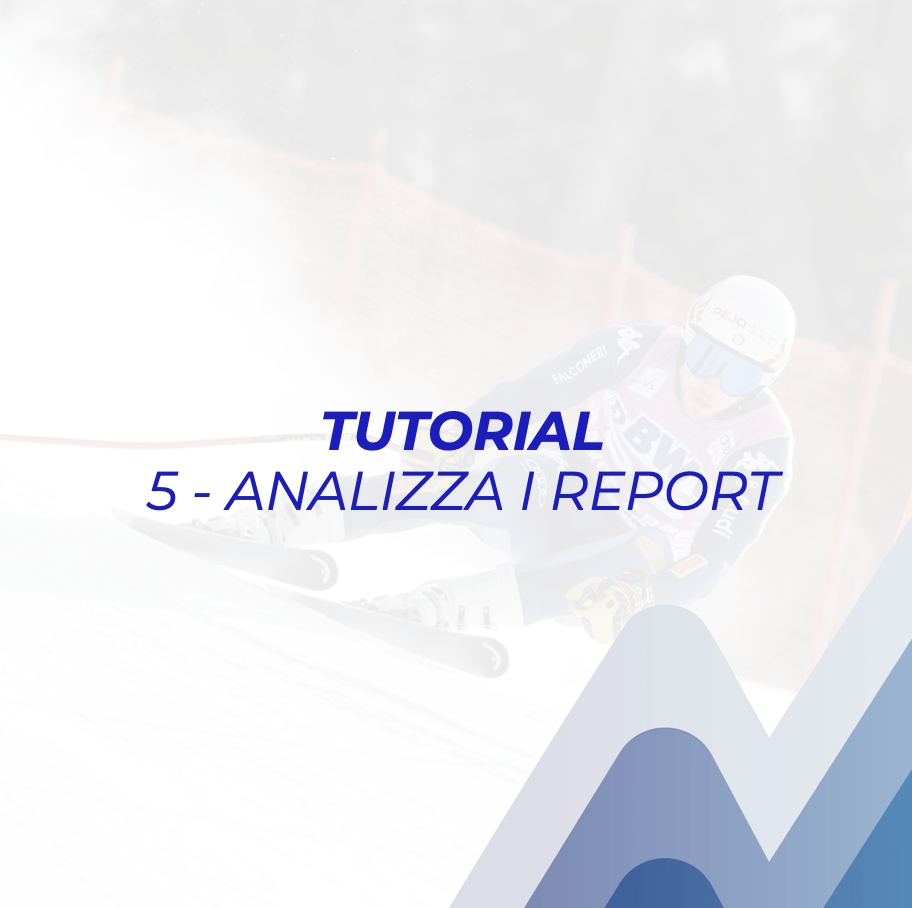TUTORIAL - ANALYZE DATA THROUGH REPORTS
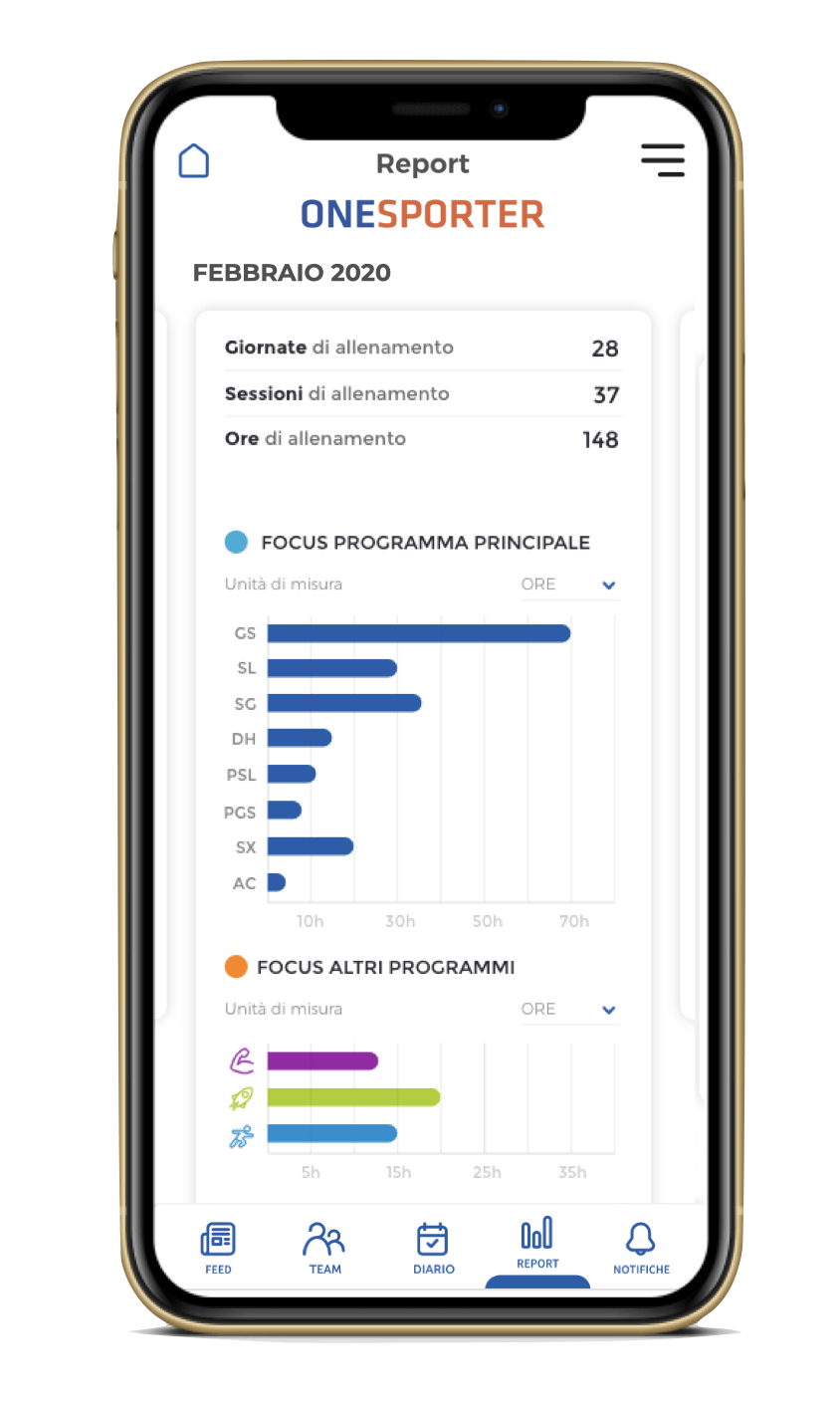
THE NUMBERS OF THE SEASON: ANALYZE, PLAN, IMPROVE TO ACHIEVE SUCCESS!
ONESporter generates automatically customized and individualized reports on each athlete of the team, based on the type of program (on the snow or physical preparation), the discipline performed and all the recordable variables. Each report can be analyzed according to the desired time period.
Checklist
✅ GENERATE AND ANALYZE YOUR REPORTS
The REPORTS can be viewed by both Coaches and Athletes
- Enter the area REPORT
from the bottom menu
- Within the area REPORT
you will be able to view the reports both for snow training and for physical preparation training:
- report with number of days for variation of discipline, type of program and focus
- report with number of days (per month or aggregated in the season)
- report with number of trials by discipline (Alpine Skiing and Snowboarding)
- report with number of curves per discipline and total sum in the season (Alpine Skiing and Snowboarding)
- report with number of days for changes in weather and snow situation (Alpine Skiing and Snowboarding) - Generate your own REPORT
customized:
- choose and select a time span (start date/end date) from the calendar
- view the data from the reports (see above) for the period you have selected
- IMPORTANT : remember that the information you share with your TEAM is important and belongs to your sporting life ( privacy ).